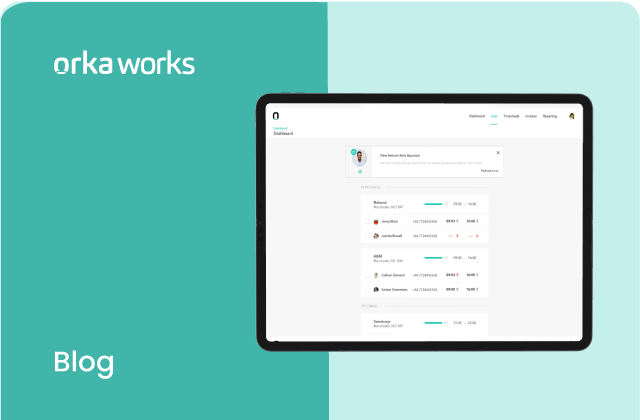
Orka Works designed our newest feature, AutoFill, to save our clients time and effort by automatically filling shifts with our best workers. Using intelligent AI and Machine Learning algorithms it applies Artificial Intelligence to WorkerTech. Here is everything you need to know about the feature, how it works and how our clients have used it so far.
Removing effort and saving time
Anyone who has ever tried to fill a large number of shifts knows how frustrating it can be to sift through an endless list of potential workers, calling or emailing them and then narrowing the vacancy down to that perfect, qualified, vetted and available candidate.
As a product, Orka Works already addresses some of these challenges. With AutoFill, we’re looking to reduce the manual labour required to find a suitable candidate but still give clients complete control of the hiring process.
How it works
AutoFill uses intelligent Machine Learning algorithms to calculate a score between a worker and a job. The match algorithm uses several factors to determine the best available worker for the role. Once the algorithm identifies a worker within the threshold, it will automatically accept the application, using Artificial Intelligence in the WorkerTech solution.
This model is retrained on data every month. It uses factors such as a worker’s star rating, location and if the worker is site trained to determine their suitability.
In our pilot and tests of AutoFill, the feature helped reduce the time needed to fill a shift by an unbelievable 90%. Another client in our trial was able to increase the number of shifts filled by 38% within just a month of using AutoFill.
How are we keeping clients in control?
Letting AI make choices for you can seem a bit scary, but we want to assure our clients that they will still be very much in control.
So firstly, the function will only choose from a selection of pre-approved workers. These will consist of workers that are trained and have worked on your site or location before.
Secondly, we have fitted the function with a minimum threshold. If AutoFill can’t find a suitable person within your pool of site-trained workers, it will default to manual selection again.
But don’t take our word for it!
To ensure the algorithm worked excellently for our clients, we asked a few of them to join our pilot and be the first to test it.
Here’s what they said about the experience:
What our clients think of AutoFill
Risk Management Security Services was one of our first clients to use AutoFill and apply Artificial Intelligence in WorkerTech. They were sceptical about using AI. But in the spirit of innovation, teamwork and a little bit of bravery, they agreed to help us test it.
So what were their initial thoughts before joining the pilot?
“I had huge reservations about a feature like AutoFill and was very sceptical about how it was going to work for us. Almost to the point of asking that we didn’t have this feature.” says Mick Stubbs, Account Manager at Risk Management Security Services.
However, seeing the AutoFill function in action put his concerns at ease.
“We spoke to the Orka Works team, our concerns were addressed and the pilot started. Now, AutoFill works really well for us. It saves us a lot of time and hassle. It has really made our lives a lot easier.”
After four months of testing, refining and adjusting the algorithm, the Risk team and other clients who helped us test this have been an integral part in building, developing and improving our most innovative feature to date.
“Being a part of the pilot has been very interesting. We were worried at first about the issues it could cause if it didn’t work as intended, but it worked well. Almost instantly, we saw the benefits from AutoFill and we saw people flying in for shifts!” Said Aaron Pickering, Account Manager at Risk Management Security Services.
We want to extend a huge thank you to Risk Management Security Services and all clients who have helped us test AutoFill. But our relationship with Risk goes way beyond AutoFill. If you want to know more about our partnership with Risk, read their Customer Story here.
Get the most out of AutoFill
To make sure all our clients have the best possible experience, we asked Mick and Aaron from Risk what their top tips are for clients to make the most out of the feature.
“Make sure you have the correct people down on the site as site trained. AutoFill will only select workers that you have pre-approved and that are trained. Make sure you have this organised, in order and block workers you may have had issues with previously or that you don’t want on a certain site.”
“Use the feature where you can specify the skills and experience of the workers to get the best match for the job. The more detail you give, the better.”
“Don’t close your mind to it. Try and forget about your initial concerns. It’s natural for any operational person to have concerns about it, but see it work in real life before passing judgement because it really does work. It has really made our lives a lot easier. “
If you still have questions – get in touch
We understand that clients may have questions about how AutoFill will affect them and how they use Orka Works. If your questions were not answered by this blog, we suggest you have a look at our FAQ blog for more info or get in touch with our Client Success Team to run through any concerns you may have.